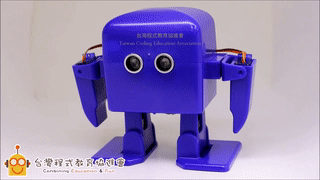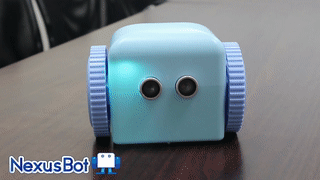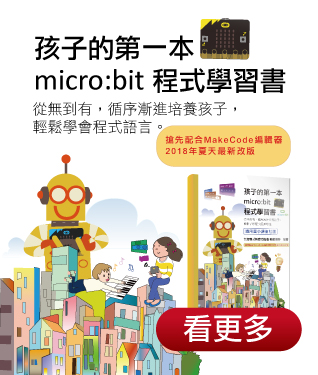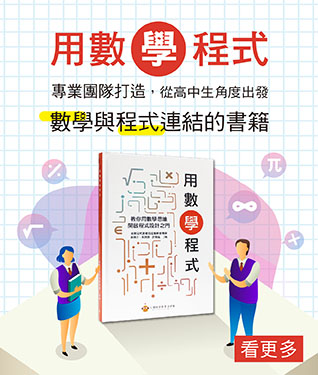延壽校 | 安和校 | 大直校 | 重慶校


New Product Debut

NexusBot is a programmable, intelligent robot for children to learn coding, and it is perfectly appropriate for STEAM education. NexusBot is an 8-dof biped robot which mainly consists of a core micro:bit and an exclusive Nexus:bit expansion board. Through the customized blocky code for NexusBot, children can easily program and instantly observe the robot waving, walking, dancing, making sounds, avoid obstacles, and so on depending on what the student programs it to do. Furthermore, NexusBot can also be transformed into a 2WD car! With NexusBot, children can customize and design lots of creative and fun projects.
New Product Debut

NexusBot is a programmable, intelligent robot for children to learn coding, and it is perfectly appropriate for STEAM education. NexusBot is an 8-dof biped robot which mainly consists of a core micro:bit and an exclusive Nexus:bit expansion board. Through the customized blocky code for NexusBot, children can easily program and instantly observe the robot waving, walking, dancing, making sounds, avoid obstacles, and so on depending on what the student programs it to do. Furthermore, NexusBot can also be transformed into a 2WD car! With NexusBot, children can customize and design lots of creative and fun projects.

Interesting facts about NexusBot
- Entirely designed and produced in Taiwan.
- The blocky interface makes it easy for beginners to program micro:bit.
- Came with customized NexusBot codes to help kids quickly design robots.
- Made with modular robotic components that makes it easy to assemble.
- NexusBot is available in 4 different colors.
- Abundant learning resources to help children learn more.

Gesture and Sound Control
Control NexusBot by gesture or sound. (wave to let NexusBot dance, clap to let NexusBot to sing...)
Remote Control
Remote control NexusBot to play music and dance
Obstacle Avoidance
When walking, NexusBot can detect and avoid the obstacle.
AI Vision Recognition
With the computer screen, NexusBot can read the commands and take the corresponding actions.









Interesting facts about NexusBot
- 25 individually-programmable LEDs
- 2 programmable buttons
- Physical connection pins
- Light and temperature sensors
- Motion sensors (accelerometer and compass)
- Wireless Communication, via Radio and Bluetooth
- USB interface



Came with customized NexusBot codes to help kids quickly design robots.
Microsoft's MakeCode graphic editor is already powerful enough, but it also allows users to develop their own custom extension to re-packaging complex functions into simple blocks. Just click and drag those blocks and kids can do coding on them! This is why TCEA designed an extension specifically for Nexus:bit. (You can still control your Nexus:bit by using standard MakeCode blocks, not limited by our custom extension.)
(To use this extension, go to the MakeCode editor and click Advanced -> Extension... then enter "nexusbit" in the search box. Click the extension which appears to import it.)

Assembly tutorial and user guide
Nexus:bit user manual:http://bit.ly/2JmvvBZ
NexusBot assembly/calibration/basic control manual:http://bit.ly/32TVoAG
License : CC-BY-SA
NexusBot was inspired by another robot Otto. NexusBot is completely open source and 3D printable. You can download our NexusBot of 3D printable files and gather all of the shelf parts that you'll need for this assembly.
Codes and full instructions:https://github.com/beyond-coding-tw/pxt-nexusbot